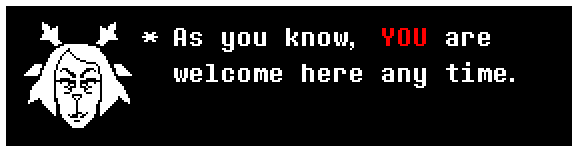Writing Text
(Note: this page is a work-in-progress. It is public for the sake of having at least some documentation on text writing.)
You'd think that writing text is just writing text, but in Kristal (and DELTARUNE), there are a few things to keep in mind.
Kristal's Text System
Kristal's text system is pretty simple. You can just write text, and the system will try to do what it can to make it look good.
local text = "* This is text!"
Line Breaks
If you want a line break, you can either let the engine wrap it automatically, or you can force a line break using \n.
local text = "* This is a really long line of text that will probably wrap around on its own."
local text = "* This one is long too,\nbut we wrapped it manually!"
Line breaks are "indented" to work with DELTARUNE's prefix system. That means the above line will show as:
* This one is long too,
but we wrapped it manually!
which may not be what you want if you want the next line to also use the asterisk prefix.
Kristal's text system does work with this, however, and will unindent the line if it starts with the prefix:
local text = "* This is one line...\n* And this is another,\nwhich is cool."
* This is one line...
* And this is another,
which is cool.
Text Modifiers
Text modifiers are pieces of text which change how the text is displayed, rather than being part of the text itself.
Meaning, the following text will turn the word "yellow" into yellow text:
local text = "* This is [color:yellow]yellow[color:reset] text!"
Note that not all modifiers are available in all contexts. In any "instant" text which supports modifiers, wait is not available, for example.
Available Modifiers
This is a list of all available text modifiers in Kristal.
Base Modifiers (usable anywhere)
-
[color:<color>]- Changes the color of the text. Available colors are:red- Redblue- Blueyellow- Yellowgreen- Greenwhite- Whiteblack- Black (preview is white for readability)purple- Purplemaroon- Maroonpink- Pinklime- Lime<hex code>- Any hex color code, like#FF5733.reset- Resets the color to the default text color.
Note that this list of colors is based on what DELTARUNE's writer used, therefore it is separate from the global COLORS table.
-
[font:<font>,<size>]- Changes the font of the text. Can be any font loaded.resetresets to the default font.sizeis optional. -
[style:<style>]- Changes the style of the text. Default styles are:none- Normal text, without any effects.dark- The dark world's text style, which uses a drop shadow gradient, and colored text is also turned into gradients.dark_menu- Normal text, with a gray dropshadow.GONER- The "glowing" text used in the intro of DELTARUNE Chapter 1, some places in game overs, and at the end of Chapters 3 & 4.reset- Resets to the default text style.
-
[shake:<intensity>]- Makes the text shake. Intensity is optional, and defaults to 1. Higher numbers make it shake "further".[shake:0]to disable. -
[wave:<distance>,<offset>,<speed>]- Makes each character move in a "wave" pattern, like from Undertale. All arguments are optional.[wave:0]to disable. -
[image:<image>,<x_offset>,<y_offset>,<x_scale>,<y_scale>,<anim_speed>]- Inserts an image into the text. All arguments except for the first are optional.Note: in DialogueText, this will play the voice sound.
-
[bind:<action>]- Inserts a "bind" for the given keybind. This will either be a button icon (if using a gamepad), or the primary bind key's in brackets (if using keyboard).Example:
"Press [bind:confirm]!"will either show "Press [Z]!" or "Press !" depending on the input method.
!" depending on the input method. -
[button:<button>]- Inserts a gamepad button's icon in text. You should not need this in most cases. Used internally by[bind], which you probably want instead.Note: in DialogueText, this will play the voice sound.
-
[offset:<x>,<y>]- Offsets the text by a certain amount of pixels. To undo, enter the negative of the values you used, as it's additive. -
[indent:<string>]- Changes the "indent string" to the specified string. -
[spacing:<number>]- Changes the spacing between characters. Default is 0.
Dialogue Modifiers (usable in DialogueText)
-
[wait:<frames>]- Waits for a certain number of frames before continuing. 30 frames is 1 second.Normally, all punctuation is followed by a 5 frame wait, so please insert those when appropriate. See Punctuation for more info.
To wait in seconds, append
sto the number, like[wait:1s]to wait 1 second. -
[voice:<voice>]- Sets the text sound ("voice") of the current text, relative to thevoicefolder.resetresets it to the default, andnonedisables the sound. -
[noskip:<bool>]-boolis optional, most of the time you just write[noskip].If
boolis falsy, the text can be skipped as normal, useful to re-enable skipping after disabling it. -
[func:<name>,<arg1>,<arg2>,...]- Calls a defined function for this text.This should never be used to modify state, as this does NOT run during auto-wrap calculations or width/height calculations.
When the function with argument
nameis called, it'll pass in the rest of the arguments as strings. -
[talk:<bool>]- With this, you can disable the "talking" animation of the current NPC, if applicable. -
[sound:<sound>]- Plays a sound effect. -
[next]- Immediately marks the text as advanceable (not waiting for input), even if it isn't finished yet. -
[instant]- Makes the text appear instantly, rather than being "typed out". -
[stopinstant]- Stops the instant text effect, and resumes normal text. -
[speed:<speed>]- Changes the speed of the text, using a multiplier. Default is1,0.5is half speed,0never advances,2is double speed, etc.
Textbox Modifiers (usable in textboxes)
Textboxes only appear in the overworld and in battles. They're normally accompanied by a character portrait.
-
[face:<face>,<offset_x>,<offset_y>]- Changes the current portrait to the specified one.offset_xandoffset_yare optional.Uses the current speaker.
-
[facec:<face>,<offset_x>,<offset_y>]- A "custom" variant, used to change the portrait to any portrait, rather than one of the speaker's portraits.Can be useful in niche scenarios, but you shouldn't need this very often.
-
[react:<reaction>]OR[react:<text>,<x>,<y>,<face>,<actor>]- Shows a "reaction", which is the smaller text which slides in.The first variant is an index to the reaction table, which should hold all of the necessary information.
The second variant has all of the information in-line.
-
[miniface:<face>,<offset_x>,<offset_y>,<x_scale>,<y_scale>,<anim_speed>]- Displays a miniface, which is a replacement for the asterisk.
Speech Bubble Modifiers (usable in speech bubbles)
Speech bubbles are when battlers talk.
[noautoskip]- This modifier prevents the bubble from being automatically advanced after 3 seconds.
Shop Modifiers (usable in shops)
[emote:<emotion>]- CallsShop:onEmote(emotion), which can be used to change the shopkeeper's expression.
Following Standards
DELTARUNE's text has a few standards to follow. While you don't HAVE to follow them, it can feel out of place or weird if you don't.
Punctuation
Generally, any punctuation is followed by a [wait:5], as punctuation is a pause in speech.
You can wait for longer of course, but DELTARUNE rarely does this.
Example:
local text = {
"* Hi...[wait:5] Kris,[wait:5] was it?",
"* You...[wait:5] don't remember me?",
"* I understand...[wait:5] I wouldn't remember me,[wait:5] either."
}
I sort of went overboard with the elipses, but you get the idea. Anything that would naturally cause a pause in speech should be a pause in text.
Pauses
As mentioned in the Punctuation section, pauses are important in text to make it feel natural.
This normally means using [wait:5] after punctuation.
However, something I've seen often in fanworks is putting pauses outside of punctuation, which can end up feeling awkward and unnatural.
For example, this:
local text = "* I thought that you might've[wait:10] gotten hurt."
The lack of immediate punctuation makes the player feel uncomfortable, as if the text wasn't properly finished. On top of this, the pause is only visible during typing, losing all effect once the text is fully displayed.
It's very easy to fix this by adding punctuation, the same way you would in any other writing:
local text = "* I thought that you might've...[wait:5] gotten hurt."
Of course, once again, it's up to you how you want to write your text. There are no "hard rules". For example, DELTARUNE itself does a couple "unnatural pauses" for effect.
local text = "* (One[wait:15] had a pine tree beside it.)"
Emphasis
Emphasis uses capital letters. Even Sans uses them in Undertale to emphasise certain things.
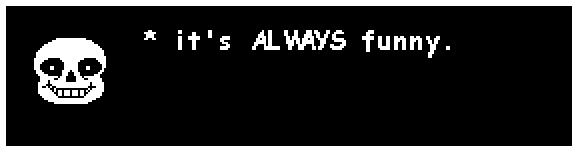
Sometimes, important things are highlighted in yellow, like what our website does. Don't overuse this!
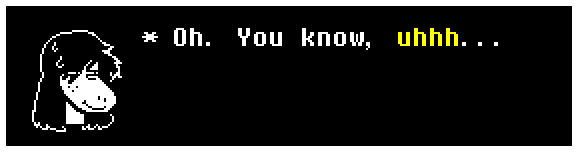
Yellow is what's used most of the time, but if a different color is needed (for lore reasons, a strong warning, or explaining a mechanic with a color), you can (and should!) use other colors.